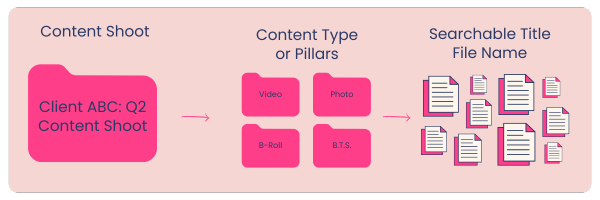Organizing Client Content as a Social Media Manager
Keeping track of clients' video and photo content is no small task, especially when there is a lot of it (the dream, right?!) Between Dropbox links, random email attachments, and last-minute Slack messages, it’s easy for files to get lost in the mix. The last thing you want is to waste an hour digging for the right photo. That's exactly why having an organization system for content is crucial as a social media manager.
Today, we are sharing all our top organization tips when it comes to organizing client content as a social media manager.
In this blog, you'll learn:
How to set up a client content process
How to create a space will help your process become seamless
How to organize your content files using our three-tier method
Organizing Client Content as a Social Media Manager
Define the Process
You knew we had to say it, there's a process for everything! We all have that one client who sends you all the Reels they like, or Slacks you every photo on their camera roll. But this is your sign to start streamlining this process. Remember, you aren't an employee. This is a partnership, and it's up to you to set up systems and boundaries to keep things organized and better your client experience. Have a clear process for organizing that you stick to for each client. That can apply to if you are creating content for the client, or if they are sending you content. Let' dive more into that process in the next few points.
Have a Clear Delivery Method
You should have a clear way for clients to send raw files to you. And, this actually is a different tool per client sometimes, depending on the type of content and their comfort level with certain tools, because we want to make this part of the process super easy for them! We like to meet them halfway and choose the delivery system that works best for them, if that's an Apple Folder, Slack message, etc. — then so be it. Having one dedicated space for clients to upload can be helpful for encouraging them to send over content and creating a seamless process for both of you in the long run.
Create a Space to Hold Content
Have a space that holds all your clients' content. This can be a Dropbox, Google Drive, etc., something that's easy to organize, stores a lot of files, and can be easily linked to when we need it.
Our project management tool (Asana) is a home for all things client-related, so even if we aren't storing the content inside there, we still have it linked to the content space.
Organizing
This is the part that will look so different for every single person! But it's super important to organize your client's content in whatever way works for your brain. For us, we like to organize in folders by date, content type, and have a searchable file name so we can find it when we are searching back and not wasting our time digging through content.
If the client is sending you the files, go through and organize it in a similar way as well. Try to connect it through content pillars or folder categories, then by content type, and an appropriate file name.
And just like that, you're organized! Having a clear content organization system isn’t just nice to have; it's essential! A streamlined system saves you time and makes your content calendar process simple. Not to mention, your clients will likely take notice of your organizational skills and feel an extra sense of trust with you, knowing you are professional and put together.